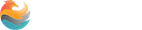QUICKBOOKS [OUR FAV]
QuickBooks’ accounting software helps you run your business and provides a sense of your company’s overall financial health.
You can use QuickBooks to track your business’ sales and expenses; view financial statements, such as profit and loss reports; pay your employees and vendors; track unpaid invoices; maximize your tax deductions; and more.
QuickBooks connects to thousands of accounts — including your business bank account, credit cards, PayPal and Square — and uploads data from these sources seamlessly. It also simplifies doing your business taxes, as it tracks expenses and lets you upload photos of receipts from your phone. With QuickBooks Online, you can access QuickBooks on your iPhone, iPad, Android phone or Android tablet.
FRESHBOOKS
This app gives small-business owners and freelance workers a simple way to manage and track invoices.
FreshBooks lets you create personalized, professional-looking invoices to match your business; automatically bill your clients for recurring invoices; and accept credit cards on your mobile device. Other useful features include the ability to track and organize expenses from anywhere and create customizable business reports, such as profit and loss statements. FreshBooks works on PCs, iOS and Android devices.
WAVE
Wave is an accounting software platform designed for small businesses, independent contractors and sole proprietors with nine or fewer employees.
Wave lets you track sales and expenses, manage invoices and customer payments, pay employees, scan receipts and generate accounting reports. The company also offers free personal finance software to help small-business owners manage their finances in one place.
Wave is compatible with Mac and PCs, and its mobile invoicing and receipt scanning app is available on iOS and Android devices.
MINT
An essential app for any small or growing business, Mint brings financial management to entrepreneurs’ fingertips. This app compiles all financial accounts into one spot to provide a quick overview for business owners. Each transaction can be categorized so entrepreneurs can track expenses, revenue and monthly spending with a simple visual chart. The bill pay reminder feature is an added bonus for on-the-go (and forgetful) entrepreneurs.
SLACK
With Slack’s instant messaging platform, you can organize your team’s conversations into separate private or public channels or send a direct message. The app also makes it easy to drag, drop and share images, PDFs and other files right in the chat. It automatically indexes and archives any message, notification or file, and there’s no limit to how many users your business can add.
SKYPE
Competitors have tried to knock Skype off its videoconferencing throne, but the app remains effective and popular, with more than 10 million reviews on Google Play.
You can use Skype to video or voice call anyone in the world; get up to 25 people together on a call; transmit video, photos and files of any size; share your computer screen; and send text or voice messages. Skype can also be used on Amazon Alexa devices.
ZOOM [OUR FAV]
Zoom helps businesses and organizations bring their teams together in a frictionless environment to get more done. Our easy, reliable cloud platform for video, voice, content sharing and chat runs across mobile devices, desktops, telephones, and room systems. Zoom is publicly traded on Nasdaq (ZM) and headquartered in San Jose, California.
GOTOMEETING
GoToMeeting Online Meeting Is Easy to Use, Has Clear Audio & Flawless HD video. Collaboration With Your Team Is Made Easier Than Ever. Start Your Free Trial. Calendar Integration. Mobile Friendly. Meet Face-To-Face. Share Your Screen.
JOIN.ME
Join.me is a web-based collaboration software application for screen-sharing and online meetings. To share a desktop or host a meeting, users must first download and install join.me software. Mobile apps are available for Android and iOS.
SIGNEASY
Whether you sign a few important documents frequently, or you have a more complicated approval process, SignEasy fits nicely into your existing workflow. And with virtually no learning curve or setup required, it’s easy to get started.
Easily insert your signature to any document with your mouse, stylus or finger. Or simply upload a picture of your handwritten signature on a paper, using our mobile app.
DOCUSIGN
From sales contracts and offer letters to account openings and invoices, agreements are everywhere. With DocuSign eSignature, you have the ability to complete contracts, approvals, and other agreements in minutes rather than days. And because it’s part of the DocuSign Agreement Cloud, you can extend these benefits to other stages of the agreement process, such as preparing, acting on, and managing agreements.
PAYPAL HERE
PayPal reacted to the emergence of Square — more on that product below — by creating an app that lets businesses attach PayPal’s card reader to a tablet or other device and use it as a portable register. The PayPal Here app is ideal for businesses that need to get paid on the go.
SQUARE
This payment app is a good fit for businesses such as food trucks, beauty salons and retail shops. Its users get a small, portable card reader that attaches to a phone or another mobile device to take fast, convenient payments.
Square also offers a point-of-sale system called Square Register for businesses with a brick-and-mortar store. Square’s point-of-sale app is compatible with iOS and Android devices.
ASANA [OUR FAV]
If your business is looking to improve its communication and collaboration, look no further than Asana. The web-based and mobile app lets you view all tasks and projects and follow progress on the Asana board, and you can share notes, upload files and communicate without having to rely on email. Asana also integrates with Google Drive and Dropbox to attach files, and with Slack for communication to post updates to a Slack messaging channel.
EVERNOTE
Evernote is the app for keeping your notes organized. You can store and share your personal and business to-do lists, reminders and notes across mobile and desktop devices. Evernote is available on Windows, Mac, iOS and Android devices.
TRELLO
Trello is an easy-to-use project management app that tracks your team’s workflow. Each card you create on a Trello board represents an assignment or task. You can add members, comments, attachments, checklists, due dates, and labels and stickers to make the cards as descriptive as possible. Whenever you change a card, Trello notifies each member via email and on mobile devices.
EXPENSIFY
Expensify makes keeping track of business trip expenses less painful. You can link your credit or debit card to your Expensify account so the app will place charges directly on an expense report. Or, if you prefer, you can take pictures of your receipts with your phone, and Expensify will automatically extract the relevant information. You can then make an expense report yourself, which takes only a few minutes.
DROPBOX
Boasting 500 million users and 200,000 businesses, Dropbox is the most popular platform on which to store and share files in the cloud. It’s especially useful for companies that need a reliable way to share information with telecommuters.
GOOGLE DRIVE
Another storage and file sharing option, Google Drive, lets you keep all files related to your business in one place that you can access from your laptop, tablet, or phone. You can also set sharing permissions to allow people to view, comment, or edit documents, and you can view files offline. Documents are accessible from any device, and business owners love that they can collaborate safely with clients anywhere.
GOOGLE WORKSPACE [OUR FAV]
This is the filing cabinet that follows you around wherever you are. It’s secure, cloud-based storage that you can put pretty much anything you like in. Most business users will need to access text documents, spreadsheets and so on during the working day. G Suite (comprising Gmail, Google Docs, Google Sheets, Google Slides and more) means those apps are never more than a click away.
What’s more, you can also collaborate with colleagues either in real-time or when it suits using inbuilt revision and comment tools.
1PASSWORD
A password manager, digital vault, form filler and secure digital wallet. 1Password remembers all your passwords for you to help keep account information safe.
LASTPASS [OUR FAV]
Simplify your online life. LastPass remembers all your passwords across every device for free!
MAILCHIMP
MailChimp helps you build and manage your mailing lists and easily create and send newsletters. You can also build and customize email templates and view performance reports about your emails. This information can help you send your customers more relevant emails.
MAILERLITE
MailerLite is the perfect tool for those who have a modest budget, but still need a tool that does more than just send newsletters. Become an email marketing expert with advanced tools made easy for you. Includes live 24/7 support and the latest features like landing pages and automation.
How many times have you scrolled through a newsfeed and reminded yourself to come back and read an article later? How many times have you actually remembered to do so? Chances are, even if you did, it would be difficult to relocate the article.
With Pocket, busy entrepreneurs can stay up-to-date with current events, industry news, and that funny video your best friend sent. Using this app, you can quickly bookmark articles, work documents, videos, or photos with ease and revisit them later at your convenience.
HEMINGWAY
The most effective writing is clear and makes an impact, and this is as true in business as it is anywhere. The last thing you need is ideas getting lost in a fog of confusion, so to aid you in clarifying your message there’s Hemingway.
Named after the novelist Ernest – famed for his succinct and stark writing style – it highlights overly long sentences, common errors and complicated phrasing, and helps you to improve whatever you’re writing. Not only will it make your pitches, sales reports and client letters better, it’ll upgrade you as a communicator too.
TRIPIT
When you’re travelling across the globe, trying to juggle clients, meetings and your usual workload, the last thing you need is a lost travel document.
With TripIt you don’t need to worry about that, because it puts all travel plans into one, easy-to-navigate itinerary. Whether it’s flights, car rentals, hotels, or even directions, all you need to do is email them to plans@tripit.com and they’ll work their magic – just open up the app, and it’s all there.
Your info is even available offline, so you can check on vital details even while you’re in the air.
TOGGL
Billing itself as “the ultimate timer,” Toggl is a team-based timekeeper you can use to record billable hours, export timesheets, and more. It works on mobile as well as desktop—and syncs with your workflow management apps like Trello and Asana. It’s also free for any number of accounts and projects, offers sub-grouping of team members and assignments, and more.
GRAMMARLY [OUR FAV]
Take the guesswork out of great writing. Check your emails, documents, essays, and more. Take the guesswork out of writing great emails, documents, and posts. Easily improve any text. Eliminate grammar errors with Grammarly.
CANVA
Create beautiful designs with your team. Use Canva‘s drag-and-drop feature and layouts to design, share and print business cards, logos, presentations and more.
HUBSPOT
HubSpot offers a full stack of software for marketing, sales, and customer service, with a completely free CRM at its core. They’re powerful alone — but even better when used together.
CALENDLY [OUR FAV]
Calendly helps you schedule meetings without the back-and-forth emails.
BUFFER
Social media marketing is by now an inseparable part of small biz management. It can get distracting, though, especially when you’re trying to juggle multiple things at once. That’s just what Buffer is for. This app integrates your social channels into one place and allows you to schedule posts across all of them. You can plan your social posts ahead of time, queue them all nicely and analyze their performance.
HOOTSUITE
The HootSuite app helps you save time by allowing you to manage, track and schedule social media posts and engagements in one place. This tool is compatible with Facebook, Twitter, Instagram, LinkedIn and other social media channels. Multiple users can access the tool, enabling your team to work together to update your social media channels. HootSuite also provides complex analytics reports to help you grow, interact and engage with followers online.
LOOM [OUR FAV]
Loom is a video recording tool that helps you get your message across through instantly shareable videos.
With Loom, you can record your camera, microphone, and desktop simultaneously. Your video is then instantly available to share through Loom’s patented technology.
You can choose to record with
IFTT
IFTTT stands for “If This, Then That.” Basically, IFTTT lets you create automation “recipes”—so every time a trigger occurs it sets off an automated response. If-then statements are key staples of behavior change, which is why we’re so into this app.
There are so many ways you can use it, and it integrates with countless other apps and devices. Here are a few examples of possible recipes:
- Every time a blog you like publishes a new article it automatically gets saved to your read-it-later app (e.g. Instapaper or Pocket).
- You get a Google Calendar reminder to go to bed early if your FitBit logs a low amount of sleep the night prior.
- Your completed Uber trips are automatically logged in a spreadsheet or calendar.
- The time you spend in a specific place is automatically tracked based on GPS data (e.g., start logging every time you arrive at your office).
There are literally hundreds of services you can use IFTTT with. The trick is coming up with cool ways to save you time.
INSIGHTLY
Insightly is a relationship manager that also boasts a lot of project-management features, which could make it a one-stop shop for some small businesses.
You can categorize contacts with tags, integrate their social network profiles, and manage leads. You can also create tasks for team members, set up pipelines to track the status of those tasks, and create email reminders to keep everyone on time.
NIMBLE
If your business has a prominent social media presence, Nimble might be the CRM for you. It gleans data from your contacts’ social profiles, updating itself so that you don’t have to do it. It even analyzes shared interests and integrates with Gmail, Outlook, Hootsuite and many other services.
Nimble also learns what relationships you value as you continue to interact with it, making it more likely to highlight future opportunities.
GOOGLE ANALYTICS
Keep track of your website’s performance stats straight from your mobile device. Google Analytics is an extremely informative platform for measuring and analyzing data about your visitors and their behaviour while visiting your site (and even before!). Monitoring sources of traffic and the quality of visits that they produce provides valuable information about your site’s strengths and weaknesses. You can leverage this information into content and marketing strategy to increase traction and expand your business’ reach.
ZAPIER
Easy automation for busy people. Zapier moves info between your web apps automatically, so you can focus on your most important work. Sign Up With Google.
VIDYARD
Vidyard is an online video platform for business that allows you to increase leads, accelerate your pipeline and delight your customers. Keep a human connection with customers and coworkers when you can’t be there in person. Vidyard is the best way to add video into your emails, website, and everywhere else.
HARVEST
Simple time tracking, fast online invoicing, and powerful reporting software. Simplify employee timesheets and billing. Get started with Harvest for free.
CONVERTKIT
ConvertKit manages your email list. It also sets up your autoresponders so that you do not have to spend time in sending the response. You can use this tool to segment email subscribers of your blogs etc. easily.
TYPEFORM
Typeform is a great choice to create contact forms, quizzes, and surveys as part of your marketing plans for your target audience.
STRIPE
Stripe helps businesses for accepting payments through the Internet. This site is known for helping entrepreneurs that are involved in selling digital products online such as online courses.
MEETUP
Meetup is the site that you can use to find networking events as well as gatherings in your niche. If you are looking for advice on how to start an online business, you can use this tool to connect with and meet people in the related niche.
SHOPIFY
Shopify lets you build your company’s online store. This e-commerce service provider also allows you to integrate the store with your website and helps in your management of inventory, order, and payment processing.
LEADPAGES
Leadpages is one of the highly useful tools when it comes to creating landing pages and landing social media page designs with ease. The site offers 70+ templates that you can customize to create the landing pages.
SURVEYMONKEY
SurveyMonkey is a survey platform that makes it easy to measure and understand feedback so you can drive growth and innovation.
BENCHMARK ONE
BenchmarkONE is sales and marketing software for small businesses and marketing agencies. We help agencies and small business owners propel relationships into sales with all-in-one CRM and marketing automation. Cut through the clutter and complexity of bulky tools with a simple, affordable platform made for you.
AIRTABLE
Part spreadsheet, part database, and entirely flexible, teams use Airtable to organize their work, their way.
AMAZON S3
If you store any type of big files on your website – like videos, high-res images or other downloadable files – you may find that you quickly use up the storage space your web host gives you. This is why so many businesses use Amazon S3 to host these files. It lets you have as many files as you want, all without slowing down your site or costing you overuse charges from your web host.
REV.COM
Creating captions and transcriptions of your audio and video content can be a royal pain. But with Rev.com, you can get all your content captioned or transcribed quickly, easily, and affordably…so you can focus on other, more important parts of your business!
VIMEO
If you regularly create video content for your business but need more functionality than you get with YouTube, you’ll definitely want to look into Vimeo. Vimeo works pretty much just like YouTube, except you get better support, better privacy options, and NO ads.
MANYCHAT
Have you ever wondered how to set up an automated chatbot on Facebook Messenger?
While it may seem like an expensive, time-consuming thing to do, with ManyChat, it’s neither of those things! You can literally get your first chatbot set up in minutes, for free, with zero coding skills.