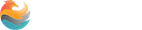Imagine if your premises weren’t up to building code.
One day, the building authority comes past and posts a large sign outside your shop: ‘Warning – Do Not Enter’. And for good measure, they string up some black and yellow caution tape around the front.
What happens next?
Of course, your customer numbers plummet. Casual browsers and walk-ins start avoiding your shop at all costs. They even start walking on the other side of the street.
‘Is that building about to collapse?’ they ask themselves. ‘Or is there a toxic waste dump hidden inside?’ And sales begin to dry up.
This would be a nightmare scenario for many businesses. Most owners wouldn’t hesitate to fork out the cost to get the building code back up to standard.
Have you ever noticed that some URLs start with “http://” while others start with “https://”? Perhaps you noticed that extra “s” when you were browsing websites that require giving over sensitive information, like when you were paying bills online.
But where’d that extra “s” come from, and what does it mean?
To put it simply, the extra “s” means your connection to that website is secure and encrypted any data you enter is safely shared with that website. The technology that powers that little “s” is called SSL, which stands for Secure Sockets Layer.
Are security warnings scaring away potential customers?
Have you ever noticed that some URLs start with “http://” while others start with “https://”? Perhaps you noticed that extra “s” when you were browsing websites that require giving over sensitive information, like when you were paying bills online. But where’d that extra “s” come from, and what does it mean?
To put it simply, the extra “s” means your connection to that website is secure and encrypted any data you enter is safely shared with that website. The technology that powers that little “s” is called SSL, which stands for Secure Sockets Layer.
Google recently updated the very popular Chrome browser to display a ‘Not Secure’ warning for websites with unsecured webpages. That means if you don’t have a valid security certificate – called an ‘SSL certificate’ – your website appears toxic to online passersby.
While the average internet user might not fully understand what the warning means, they trust their browser to highlight these kinds of security risks. As soon as they see a message that says ‘warning, enter at your own risk,’ they stop browsing. And then off they go to a competitor’s website.
As ransomware, phishing, service hacks and new vulnerabilities emerge every few months, internet users are more conscious about online security. So, it’s time to make sure your business is up to scratch.
What is an SSL certificate, and why should you check yours?
‘SSL’ refers to a security protocol called Secure Sockets Layer. It adds a layer of encryption to the standard web protocol, HTTP.
An SSL certificate is a set of verified credentials that allow for safe encryption between your website’s server and your user’s browser.
In other words, the difference between ‘HTTP’ and ‘HTTPS’ (as seen in your browser URL bar) is a ‘secure’ layer. And to get HTTPS, you’ll need an SSL certificate.
The key takeaway? An updated, secure server with a valid certificate should provide your business and users with the latest security layer.
(Note: While the SSL protocol has been superseded by a more secure protocol called ‘TLS’, or Transport Layer Security, much of the digital industry still refer to TLS certificates as SSL certificates.)
Why is SSL security important?
First, the obvious point: to protect your users’ data.
If your business manages customer data online, such as logins, personal details, and payments, it’s important to keep your users’ information secure from attacks with the latest standards in encryption.
Take, for instance, the recent WiFi ‘KRACK’ vulnerability. This vulnerability affects the encryption standard used for WiFi devices. Without a secure SSL connection, users accessing your site are at an increased risk of an attacker eavesdropping on the WiFi connection and stealing their data.
And even if they’re not transacting financial information, thanks to the prevalence of password reuse, any leaked data could be used to access the user’s other services.
Second, a valid SSL certificate increases the credibility of your website. An SSL certificate will ensure that web browsers, such as Google Chrome, do not flag your website as ‘unsecure’ and scare away potential customers.
Meanwhile, interface icons such as a green padlock next to the URL bar will make your site more trustworthy in their eyes of your users.
And last, but not least, an SSL certificate will boost the SEO performance of your website. Google has previously stated ‘We’ve seen positive results, so we’re starting to use HTTPS as a ranking signal.’
There are very a few ‘guaranteed’ ways to improve SEO performance – and having a verified SSL certificate just so happens to be one of them.
Everything You Need to Know About Chrome 68 and SSL
Starting in July, Google Chrome will mark all HTTP sites as “not secure,” according to a blog post published by Chrome security product manager Emily Schechter. Chrome currently displays a neutral information icon, but starting with version 68, the browser will warn users with an extra notification in the address bar. Chrome currently marks HTTPS-encrypted sites with a green lock icon and “Secure” sign. Chrome has approximately 47% browser market share, so when this update is rolled-out a significant number of websites will be affected almost immediately.
According to recent HubSpot Research, up to 85% of people will not continue browsing if a site is not secure. In January 2017, Google rolled out a similar update that only applied to sites collecting sensitive information such as passwords or credit card numbers. With that in mind, users are now familiar with seeing this “not secure” warning, and per the research below will often leave a site because of it.
.png?t=1513123627226)
Is SSL good for SEO?
Yes. While the primary purpose of SSL is securing information between the visitor and your website, there are benefits for SEO as well. According to Google Webmaster Trends Analysts Zineb Ait Bahajji, SSL is now part of Google’s search ranking algorithm:
Over the past few months we’ve been running tests taking into account whether sites use secure, encrypted connections as a signal in our search ranking algorithms. We’ve seen positive results, so we’re starting to use HTTPS as a ranking signal.”
In addition, Google has publicly stated that two websites which are otherwise equal in search results, if one has SSL enabled it may receive a slightly rank boost to outweigh the other. As a result, there is a clear SEO benefit to enabling-SSL on your website, and across all your content.
How do you get SSL certification?
The first step is to determine what type of certificate you need. For example, if you host content on multiple platforms (on separate domains/subdomains) it may mean that you need different SSL certificates.
For most, a standard SSL certificate will cover your content, but for companies in a regulated industry — such as finance, and insurance — there are specific requirements within your industry that specify the type of SSL certificate you need.
Online security is not just important for your users, but for your business too. Protecting your business against digital threats should be as important as installing a new alarm system or ensuring building compliance inside a physical shop front.
From protecting your users’ data to increasing the trustworthiness of your website, an SSL is a simple but essential step in keeping your business secure online.
We can help you figure out which SSL is right for you and secure your website. You can reach us here…
Source. Article by Nicholas Sheehan via www.flyingsolo.com.au
Source. www.hubspot.com