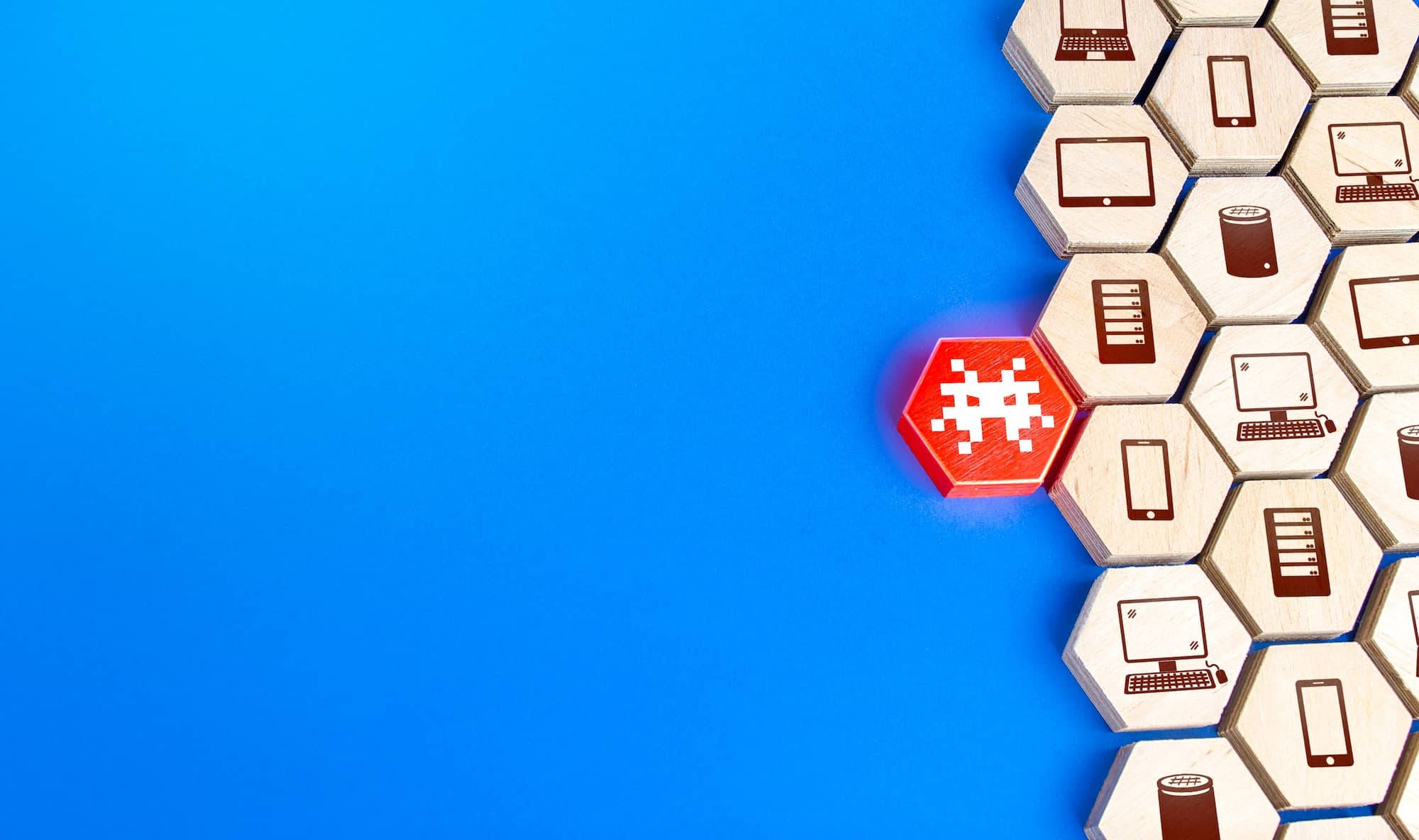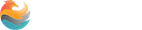When malicious software is introduced into a victim’s computer to execute unauthorized commands without the victim’s knowledge or permission, it is referred to as a malware attack.
The objective of these attacks is usually: stealing client information as lead sources, obtaining system information for personal gain, shutting down a website to stop business, or even simply placing a cyber-criminal’s mark on a public site.
There have been cases of malware attacks carried out by disgruntled employees, competitors, or cyber-terrorist groups.
The purpose of this article is to provide an overview of how malware attacks work, highlight the importance of prioritizing defense against attacks, and explain how to prevent and recover from attacks.
How does a malware attack work?
A targeted attack on an individual business is not always the result of a targeted attack – although this does happen occasionally.
Cybercriminals typically publish their harmful code online and attempt to infect as many websites as they can. Such a “blanket attack” would be most efficient for the cybercriminal to cause the most harm. Since an attack like this can happen at any time, It is always a good idea to be prepared.
Types of Malware Attacks
The most common types of malware attacks are viruses, worms, trojans, adware, and ransomware. Malware attacks fall into two primary categories:
Disruptive Malware
The most common type of malware is disruptive malware. This type of malware aims to disrupt the normal flow of system processes.
In order to intercept data in transit, the attacker can overwhelm system resources to prevent them from completing or hide within system code to add an “extra step” in a particular system process.
It is easiest to recover from this type of attack once it has been identified and removed, since the system processes will continue to run as they did before it happened.
Destructive Malware
Malware with this objective destroys all system processes altogether.
Deleted or corrupted data can be irreparably lost from the affected system. The damage remains even after the attack has been identified and removed. This type of attack can only be fully recovered from a backup that has not been compromised.
Symptoms of a Malware Attack
Important signs that may indicate that your website has been compromised by malware:
- When someone visits your site, a browser redirects them to an unknown or spam domain.
- Your website’s pages start downloading things without your permission.
- Blocklisting by Google and other search authorities.
- Customer complaints about credit card fraud after purchasing from your web store.
- Spam keywords or unwanted ads on your website.
- Phishing pages hosted on your domain.
- Emails sent without consent from your web server.
- New site errors and warnings in Google Search Console.
- Adwords is rejecting ads due to malicious or unwanted software.
If your website is exhibiting any of these symptoms, you’ll want to investigate as soon as possible to mitigate risk and reduce damage.
How do I know if my site is under attack?
An obvious malware attack is when an ad for a medical supplement suddenly appears in the site’s header or a message indicates that the site has been hacked by a particular cyber-attacker.
As with parasites and viruses, most malware attacks are designed to hide and survive. This may make the attack difficult to detect. Performing regular malware scans for possible intrusions is a good idea even if a site does not show signs of infection. It should be noted that this information is not intended to instill fear in the reader, but rather to recommend that defense tactics should be in place for any system in an environment where attacks are common.
There are two effective ways that a site or web application can be scanned for malware:
External website scans
The quickest way to detect malware on your website is through a remote website scan, which interacts with the surface of the system to find any obvious signs of an attack.
Server scans (Service-Side Scanning)
This method is generally slower than remote scanning but is significantly more thorough scanning the software. Every file in the system is examined for malware that might be lurking in the code.
It’s especially helpful for finding dangerous PHP scripts, phishing, and website backdoors because many varieties of malware lie on the server and may not be caught front-of-site. This scan technique needs access to the website’s server and is typically only provided by a paid provider.
How to respond to website malware
In the event that malware is found in a system, it should be remedied immediately so that damage is minimized. Furthermore, emphasis needs to be placed on the prevention of future attacks.
It is not recommended to remove malware without putting in place defenses immediately after, such as a one-time cleaning. If there is no preventative strategy in place to stop malware reinfections, the repair process can be ineffective.
How to prevent website malware attacks
There are a number of key steps you can take to prevent malware attacks:
- Use solid, one-of-a-kind passwords for admin, login, and account access.
- Practice the principle of least privilege.
- Always maintain the most recent patches updated on your CMS and website.
- Use a web application firewall to deter brute force, bad bots, and DDos.
- Check your website frequently for signs of compromise.
- Keep websites away from situations where other websites can write to each other.
- Use 2FA or multi-factor authentication whenever possible on your admin panels.