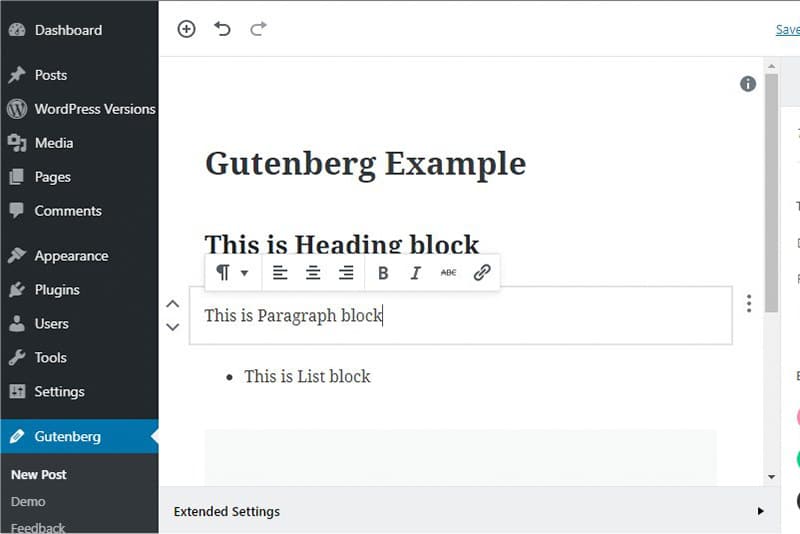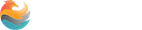WordPress is the most popular content management system (CMS) on the web. The platform powers over 29% of the top 10 million websites, including heavyweight publishers like The New York Times, Reuters, and The Wall Street Journal.
WordPress is also the CMS of choice for millions of bloggers and small businesses worldwide — including yours truly.
The key to its popularity can be summed up in one word: flexibility. As an open-source platform, WordPress is open to extensive customization.
If you look under the hood of a well-crafted WordPress site, you’ll find an assortment of custom WordPress plugins, themes, and HTML codes. In fact, while WordPress itself is free to use, there’s an entire industry around developing premium WordPress themes and plugins for businesses.
But that’s all about to change in 2018.
Last year, the development team behind WordPress announced Gutenberg, a project in WordPress 5.0 that will transform how we build and manage WordPress sites.
While there’s no release date for Gutenberg yet, it’s time for bloggers and businesses who use WordPress to start thinking about how to adapt to Gutenberg.
What is Gutenberg for WordPress?
Gutenberg is a coming update to the WordPress post and page editing interface that replaces many of the plugins and widgets we use today with elements called Blocks. As of March 2018, the project is still in the beta phase. There is an optional Gutenberg plugin available to any WordPress developers who want to give feedback before the big launch.
Eventually, the Gutenberg editor will replace the editing interface WordPress users have come to know. The WordPress team has yet to say when this will occur, but the plan is to merge Gutenberg into WordPress 5.0 and launch by the end of 2018.
And that’s just phase one. According to the Gutenberg project page, the team also has its sights set on simplifying custom page templates and, ultimately, full WordPress site customization.
About Gutenberg’s Block System
Blocks will enable users to insert rich content like forms, social media posts, and multimedia within the WordPress post editor itself. The system resembles the editing interface on sites like Medium, which uses a similar drag-and-drop system for inserting rich content into posts.
The idea behind Gutenberg blocks is an ambitious one. Blocks are meant to simplify the patchwork of formatting elements used to build custom WordPress posts today, like plugins, widgets, and custom shortcodes.
Say you’re building a site for your business on WordPress. You want to create an ‘About Us’ page with employee bio’s. Rather than searching for a theme with a fitting template, or installing an ‘About Us’ plugin, you could ideally insert an ‘Employee Block’ that automatically embeds a photo, name, and biography.
Or, if you’re a food blogger, you could drag and drop a ‘Recipe Block’ that generates fields for ingredients, instructions, and photos into your posts.
There’s lots of potential in Gutenberg Blocks. But it also raises a big question: what will happen to all the custom WordPress sites out there today?
How Gutenberg Will Effect Your WordPress Site
“Will Gutenberg break my website?”
That’s what many developers are asking ahead of the coming change. And it’s fair for them to worry. After all, many of the custom elements they rely on are set to become obsolete.
The good news is, Gutenberg will not break the part of your website users see when they visit. The update won’t change the WordPress front-end. In other words, it should not impact your customers’ experience on your site.
The back-end is a different story. If your site relies on custom meta boxes and plugins, you may encounter issues the next time you edit a post. It will be up to the developers of your chosen plugins to bring their product up-to-speed with the changes, and if they don’t, you will have to find another solution.
One alternative is the Classic Editor plugin, which restores the classic editing interface and enables any WordPress plugins that extend it. The plugin can entirely replace the Gutenberg editor or add alternate “Edit” links that let you open a single post or page in the Classic editor, acting as a failsafe to keep the back-end of your site working as it should Gutenberg update drops.
Preparing for the Gutenberg Update
While the change has some developers wary, others are embracing the opportunity to modernize. The devs behind the incredibly popular Yoast SEO plugin are already talking about how to use Gutenberg to improve the user experience.
We’re still waiting on an official launch date, but there are things you can do in the meantime to prepare for Gutenberg:
- Download the Gutenberg plugin and test it on your site. This is the best way to see how the Gutenberg update will effect your site. The project isn’t ready for production, but it will help you predict whether you will encounter problems when it’s
- Review the Gutenberg FAQ and documentation. The official documentation answers many of the common questions people have about the Gutenberg update.
- If your site relies on plugins, follow the development process. Popular plugins with a large user base are likely to be brought up to speed by their developers, but smaller ones could go obsolete. Now is a good time to review your plugins and make sure they’re up to speed.
Source. Article by the awesome folks at TrafficScoda
Office Guardians is a fully integrated marketing & digital agency. Our goal is simple – we are dedicated to turning your challenges into opportunities. We combine creativity, strategy, and technology to develop innovative solutions and perfect your vision. Whether it’s from the beginning or you’ve lost some ground on your original target, Office Guardians offers turn-key creative services to get your marketing going in the right direction and we would love to support you as you face your next challenge or opportunity.