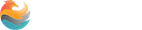Google web stories is a feature that allows you to publish content in a different format than your blog that is highly attractive and shareable to mobile users. This format is similar to what you see on popular social media platforms like Facebook, Instagram, and Snapchat. It uses video, graphics, text, and other features to tell a story that your audience is interested in or needs through a more attractive and engaging format to your audience.
Using features that attract more mobile users is more crucial than ever, as nearly seventy percent of those using the internet to shop use their smartphones. What’s even more important is that the Google Discovery feature, where your stories will be placed, attracts around eight hundred million views every single month. To use this feature, you must be aware of the tools required to get it going. Let’s look at some.
The following are the three Google web story tools to know about and important tips on how to use each:
Web Stories for WordPress
This is the main plugin to use that started the launch of Google web stories. This plugin offers a unique editing interface, tools, and templates to create powerful and beautiful stories — making it your best bet if you want to get maximum value out of your stories. Of course, if you have a WordPress blog, this will work better since it’s designed to work with self-hosted WordPress (WordPress.org). However, since it is a Google product, you will likely have success using this feature. Third-party options can still make things better and easier to use, especially as time goes on.
MakeStories
This third-party tool takes Google’s Web Stories technology to the next level and makes it easier to use. It also provides more tools to host your stories, turn your stories into Instagram style carousels on your website, and offer a workspace to design and collaborate with your team.
Newsroom AI
Another powerful Web Stories tool that builds on a more immersive and intimate experience with your audience. Newsroom offers a freestyle functionality web story builder that lets you add shapes, media, or text layers however you want. Newsroom also gives access to over three hundred million Getty Images to upscale your content with free images and use the advanced publish settings to Connect to Google Discover to get more views.
Get to know each of these different Google web story tools to find the one that works best for you. While many of these 3rd Party tools are useful, it is always a good idea to learn the one that was developed first to get the most out of this new feature, as it is likely to be the most compatible. However, it is only natural for more tools and resources to become more beneficial and valuable as time goes on.

Until the end of November, we will be talking exclusively about content marketing.
We’ll walk you through all the details of not only what it is, but more importantly what you can do to use content to market your business, your products, and your services. We get into the “how to” details and we have plenty of strategies you can try for yourself.
We’ve prepared a workbook to help you prepare a content marketing plan. Download it for FREE.
DOWNLOAD OUR FREE WORKBOOK: Content Marketing Plan