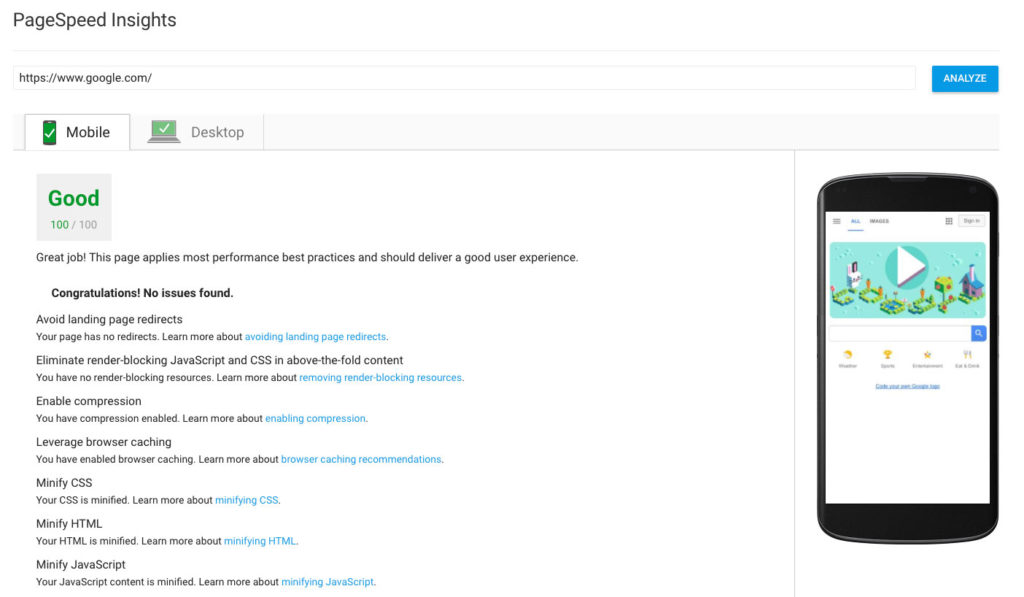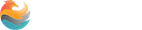It is generally accepted these days that having a good website as part of any business’ marketing strategy arsenal is absolutely imperative. Businesses that do well online are those that approach their website more as an opportunity to communicate succinctly with a large audience rather than having to have one being some sort of additional hassle. A well-designed website, one with a carefully thought out architecture, an inviting user interface that is filled with great active content will work in conjunction with your other marketing channels, both on and offline, becoming an important additional revenue creator.
Up until a few years ago, websites were generally static ‘frames’, meaning they were built within a table-based framework with set dimensions, that remained stuck at these same dimensions on whatever screen size it happened to be viewed on. There was no need to consider any other viewing device other than standard desktop monitors. Websites were designed with the average desktop monitor resolution in mind and that was that. However, things have changed. Drastically. The biggest revolution in the internet and some would argue culture as a whole, has been the introduction of mobile browsing. All ages are now browsing websites in the palm of their hand, this has a huge effect not only on how websites work, but how we use them.
At your company, reassessing and replacing bad, old, or outdated parts of your business should come naturally. If the equipment breaks down or performs badly, you replace it with something better. When a better process is presented to you or your current process is holding the company back, you reassess and pursue a different course of action. But have you considered turning this same mode of thinking towards your company website?
But I Don’t Want to Update My Website
It can be easy (and sometimes justified) to leave your website alone and let it get older and outdated: “I feel like we just redesigned it a few years ago.” “It cost us a bunch of money the last time.” “We just have one because we felt like we should – most of our business comes from referrals anyway.”
Unfortunately, the more outdated your website becomes the more it could be costing you revenue. If you’re reading this article, it should come as no surprise that how the world gets its information has fundamentally changed – people now use the internet to make most, if not all, of their large decisions and purchases, even for their businesses. This makes your company’s website and online presence critical to being successful as technology moves ever forward. You could be making much more money than you’d think.
Even worse, when your site is outdated, old, or not even able to be updated, it’s not just a neutral non-entity of your business that you don’t happen to be working on. It can actively hurt your ability to grow as a business by turning away clients, potential employees, or even making it hard for your company to be found on the internet.
There are two major ways in which your website could be costing you money: either you can’t be found, or when you are found, you’re repelling customers.
You’re Losing Revenue Because of Your SEO
Search engine optimization (SEO) is a catchall term for a variety of optimization tactics that help your website rank well in search engines. Unless you have no competitors at all, SEO for your website is necessary to help your rank. When your website is older or out of date, the more it can affect your SEO: either from being on a platform that makes SEO impossible, from being slow, from being non-responsive or not mobile-friendly, or from the heightened risk of being hacked.
Your Platform Makes SEO Impossible
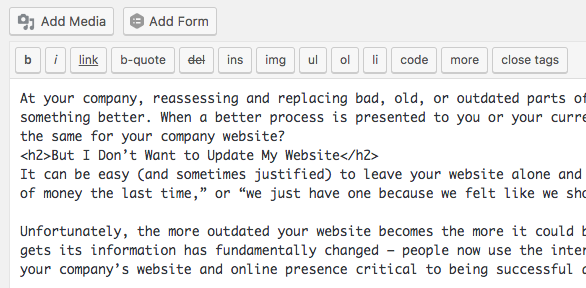
If it’s been several years since you built your website, it might be so old that the user interface doesn’t relate to how websites are designed currently, doesn’t work anymore, or no one at your company can remember how to log in and change anything. It might be also that your site was built on a platform that makes it hard for even experienced search engine optimizers to attempt to optimize the site.
Being able to update information and add content is fundamental to SEO and for your site to be searchable. When your site is so old or built on such a bad platform, no one is going to find your business.
How Can I Tell if My Website’s Platform is Outdated?
Ask yourself and your staff the following question: have we logged in and changed anything in the last month? Six months? Year or more? The longer that period is, the more likely your site is outdated and that goes double if no one can remember the logins to get into the website.
Your Site Loads Slowly

However, slow loading times on your company’s website aren’t just bad for your visitors, it’s bad for rankings, too. Search engines like Google want to show the very best websites to people that use their search function – if they show websites to their users that are slow and take way too long to load, their users can get frustrated with their services and choose Bing or Yahoo instead for their searches.
This means that if your site loads slowly, Google has started to prioritize other websites over yours. As your competitors update and refresh their websites, they’ll get faster while yours gets slower and eventually pushes your site to the second or third pages of results.
How Can I Tell if My Website is Too Slow?
The easiest method is to use Google’s PageSpeed Tool: type in the URL of your website and click “Analyze.” This will give you an analysis of the speed of your website from Google themselves. Hint: if the number they give you is lower than 60, you need to consider a website redesign.
Your Website is Not Responsive or Mobile-Friendly
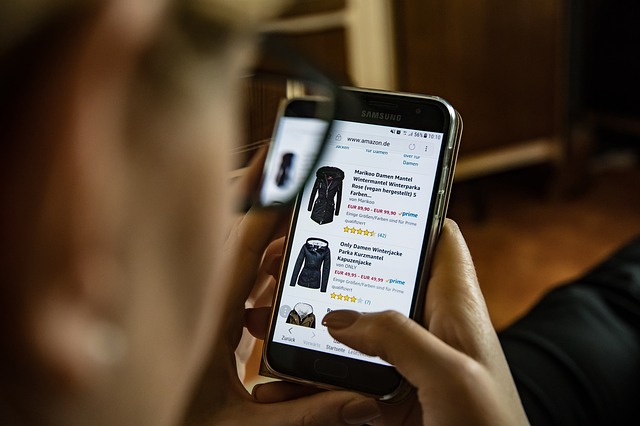
Mobile responsive sites started to become popular with the similar rise in, you guessed it, mobile devices and mobile browsing. However, over the last several years mobile responsive sites have gone from an option to a need.
In 2015, the majority of internet traffic finally went from desktop to mobile, and that in turn changed how Google ranks sites. Remember what we said about how Google prioritizes sites that load quickly over slow sites? It’s a similar priority with sites that are mobile-friendly or mobile responsive. Google prioritizes mobile sites over desktop-only sites, making it harder and harder for your non-mobile-friendly site to be found.
How Can I Tell if My Website is Mobile Responsive or Mobile-Friendly?
Get out your smartphone and pull up the site on your phone’s browser. If everything is tiny, if you have to zoom in to look at anything and navigate, and if all of the links are hard to select with your fingers – essentially, if it looks like the desktop site but shrunken – your site is not mobile-friendly or responsive.
Your Site Can Be Easily Hacked
The 1996 cult movie Hackers promised us that in the future we’d be overrun by cyber-punk cyberterrorists from Manhattan, and while wearing lycra and using dial-up internet hasn’t stuck around, hackers are still a potential threat to your website. In fact, according to Google’s data, hacked sites were up 32% in 2016 and are expected to increase in 2017.
What exactly is a hack? If your company site has been hacked, it means that someone has gained access to your site illicitly and with the intent to install malicious code on your site, on other’s computers, and to even hold the website for ransom.
These hacks can be achieved several ways, but one of the easiest ways to let your site be hacked is either through giving out private security information to unverified parties or by letting your site get old, making it easier to hackers to get past its security protocols.
So what does getting hacked have to do with being shown in the search engines? Due to this rise in hacked websites, Google has started to prioritize secured websites over unsecured ones. Websites can be secured with the installation of an SSL certificate, which encrypts the data on your site via a secure remote server, and protects both you and your visitors’ sensitive information. This is why 2017 was referred to sometimes as the “year of SSL certificates” as Google again has started to prioritize websites that have an SSL certificate over other, unsecured sites.
How Can I Tell if My Website has an SSL Certificate?
Hopefully, you’d remember asking your IT department to have the SSL installed, but the easiest way to tell is if you look at the URL – if it says “https” at the beginning instead of just “http” you have an SSL certificate installed.
You’re Losing Revenue Because Your Site is Repelling Customers
Somehow, through either luck or magic, your outdated website might actually have enough SEO juice to get listed on the first page of Google or other search engines. This is great news – except for the fact that once people click on your site, they say “nope” and back out of your website to look for someone else. Out of date or ugly websites can repel visitors for several reasons, either because the old look is off-putting, it’s hard to navigate the site, or the site doesn’t provide the answers for which they were looking.
Your Website is Ugly or Old-Looking
Appearance is important, even if it might be unpopular to say so. If you went to hire someone to do a job and they showed up in dirty clothes with bloodshot eyes and smelling like gin, it probably wouldn’t matter how great their resume looked. Even in professions where you have to get down in the grime and muck, it’s still expected that they at least wear a uniform or to look presentable during the interview.
Such is the same when it comes to the appearance of your website. If your site looks old or ugly, your potential customers will not want to engage with you no matter how great your deals are or how compelling your content is.
This goes double for businesses who have updated the look and appearance of their brand otherwise but not their website. Consumers expect a flawless transition between all branches of your marketing materials, which means that the sign outside your building, the ads you purchase, the commercials you run, the business cards you give out, and especially your website should all look as though they go together. Not updating your website with your rebranding is the equivalent of getting dressed for a big business meeting and forgetting to put on pants.
How Can I Tell If My Website Looks Ugly?
Sometimes these things come down to personality or taste, but compare your site to your competitors’ sites, especially if one of them has updated their site. Does it look more inviting and engaging? Is it easier to read? Are you envious of how their’s looks? Are you loathe to give customers your URL? If so, you might have an ugly website.
Your Website is Hard to Navigate
Website navigation is tricky: when it’s great, you don’t notice it and when it’s bad, it ruins everything else. Bad or broken navigation on your website means that your users can’t get to the information that they want or can’t get back to pages that they’ve already seen.
When we talk about navigation in this context, we’re talking about the links on the page that help users get from one page to another. A well-designed navigation will have sticky menus that hold the more important links on the site on every page and will properly display the parent pages if you’ve navigated through several levels of content. It’s all about appearing organized, structured, and giving your users a roadmap to your website.
Even more common on older, outdated websites are broken links. These occur from a multitude of reasons – either content gets moved to a new URL and the links aren’t redirected or an update occurs that messes up how the links were put in. Either way, a website that’s full of broken links is dramatically unappealing to a user, who will likely back out and go find another company.
How Can I Tell if My Website is Hard to Navigate?
Ask a friend who has never used your site to try it out and find something on the page. They’ll tell you pretty quickly if it’s hard to use or navigate through your site.
Your Website Doesn’t Deliver on Its Promises
Few things are more frustrating than being promised something and then that person not following through on it. In the same way, if the content on your website doesn’t provide value to the customer or promises answers that it doesn’t provide, that creates negative emotions associated with your company and brand.
Here’s an example: suppose you’d clicked on an article titled “Is Your Outdated Website Costing You Revenue?” Based on the title, you’d expect that the article would tell you at least the ways in which an outdated website would cost your business revenue and why, right? But if you clicked on that article and all it said was “older websites will cost you revenue, but if you contact us, we’ll make you a better website!” you would feel cheated and as though you were only being sold something – this leaves the user with negative feelings towards your company.
Outdated or bad content on your site can potentially draw people in, but it can repel them just as quickly. Even worse, if your site shows that it’s been a while since it was updated, it’s clear to anyone that you aren’t trying when it comes to your website’s content. It makes it easy for your customers to wonder what the status of your business is or if you’re even open anymore.
Nobody wants to hire the company that’s behind the times, and when your website is older-looking with outdated platforms or trends from five or six years ago, it makes your business look unknowledgeable and out-of-date.
How Can I Tell if My Website’s Content is Out of Date?
If you know your site hasn’t been updated in a while, say six months or longer, then it’s pretty safe to say that it’s out of date. However, if your industry’s processes tend to change over time, it’s always a good idea to reread your content periodically to check if anything is incorrect.
Is My Website Outdated?
Coming to terms with your website’s performance issues is similar to being honest with yourself, it’s hard to do but very healthy. Updating the look, the SEO, and the content of your site can have significant and positive results on your revenue, but the changes need to be made for that to happen.
How Did Mobile Support For Websites Become Such A Big Deal?
Organizations are very likely to lose business to their competitors if they don’t support mobile users – even those that “don’t sell online” or “don’t do business on mobile.” In order to really understand the impact that mobile has on ALL businesses, we need to take a look at what has changed.
A Shift in User Behavior
The advent of smartphones and 4G wireless service has transformed our lives. Information is more accessible than ever before, and we are taking advantage of it. As of February 2018, 77% of Americans own a smartphone, and 96% of smartphone owners say they use it to get things done. With such a powerful tool, it’s no wonder that we turn to our phones in moments of need.
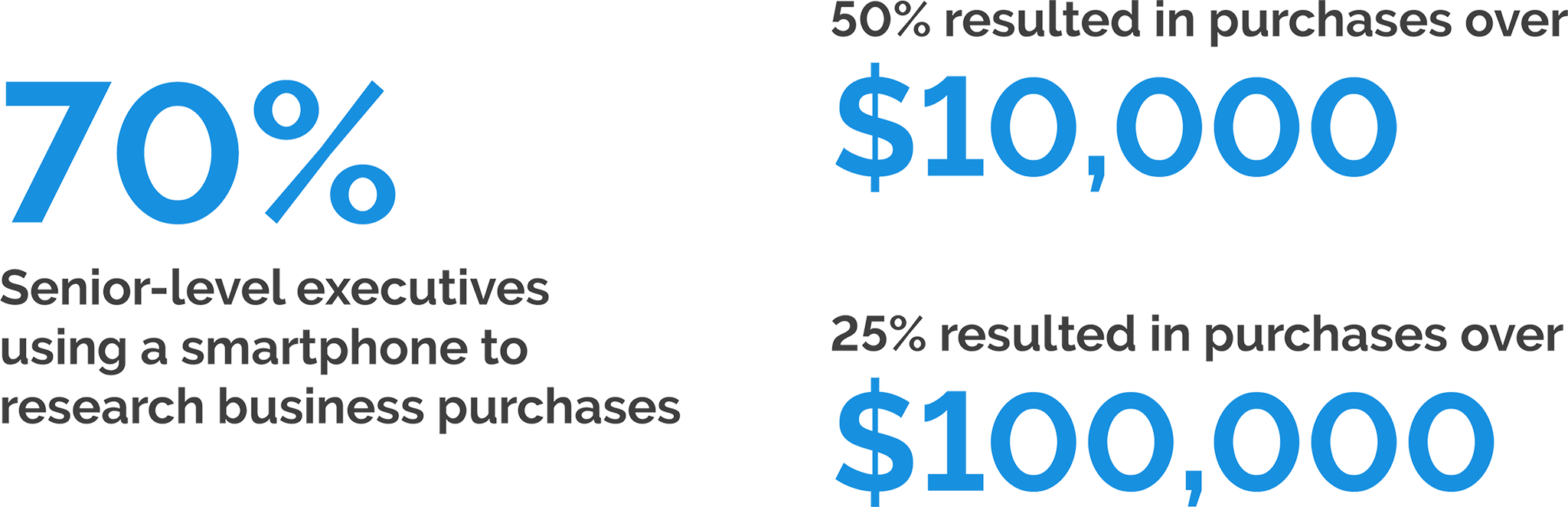
This behavior shift isn’t isolated to the general consumer. A 2013 study from Forbes and Google found that over 70% of senior-level executives used a smartphone to research business purchases. Over 50% of these executives said that their use of mobile resulted in purchases of at least $10,000, and over 25% reported making purchases over $100,000. However, the report goes on to highlight that:
“While many executives are embracing mobile to purchase business goods and services, issues with B2B companies’ mobile websites or apps often hold back research and direct purchasing.”
The Internet Evolves to Accommodate Users
In response to this shift in behavior, the entire web landscape has evolved. Organizations have made massive changes to accommodate the needs of mobile users, and the rest of the web has followed suit. For example, recent changes to Google’s search engine target mobile users:
- Instant Answers – Search results increasingly provide definitive answers instead of links.
- Mobile-Friendly Ranking Factor – Web sites with mobile support rank better for searches on mobile devices.
- Mobile-First Indexing – Google’s search index now uses content from the mobile version of a website instead of desktop content for ALL searches.
- Page Speed Ranking Factor – Google’s “Speed Update” begins using page load speed as a ranking factor starting in July, 2018.
Most organizations have already adjusted their digital presence to accommodate mobile users, and the most widely used web companies have set the bar high. Overall, mobile experiences have evolved to meet the needs of consumers, and users have noticed.
User Expectations Grow as a Result
With organizations investing in the mobile user experience, user expectations have shifted, too. When web design companies were just becoming familiar with designing for mobile platforms, amazing mobile experiences were few and far between. But as the industry matured, best practices were developed and consumers became less forgiving. Every time a visitor interacts with an elegant, polished mobile experience, the bar is set a little higher.
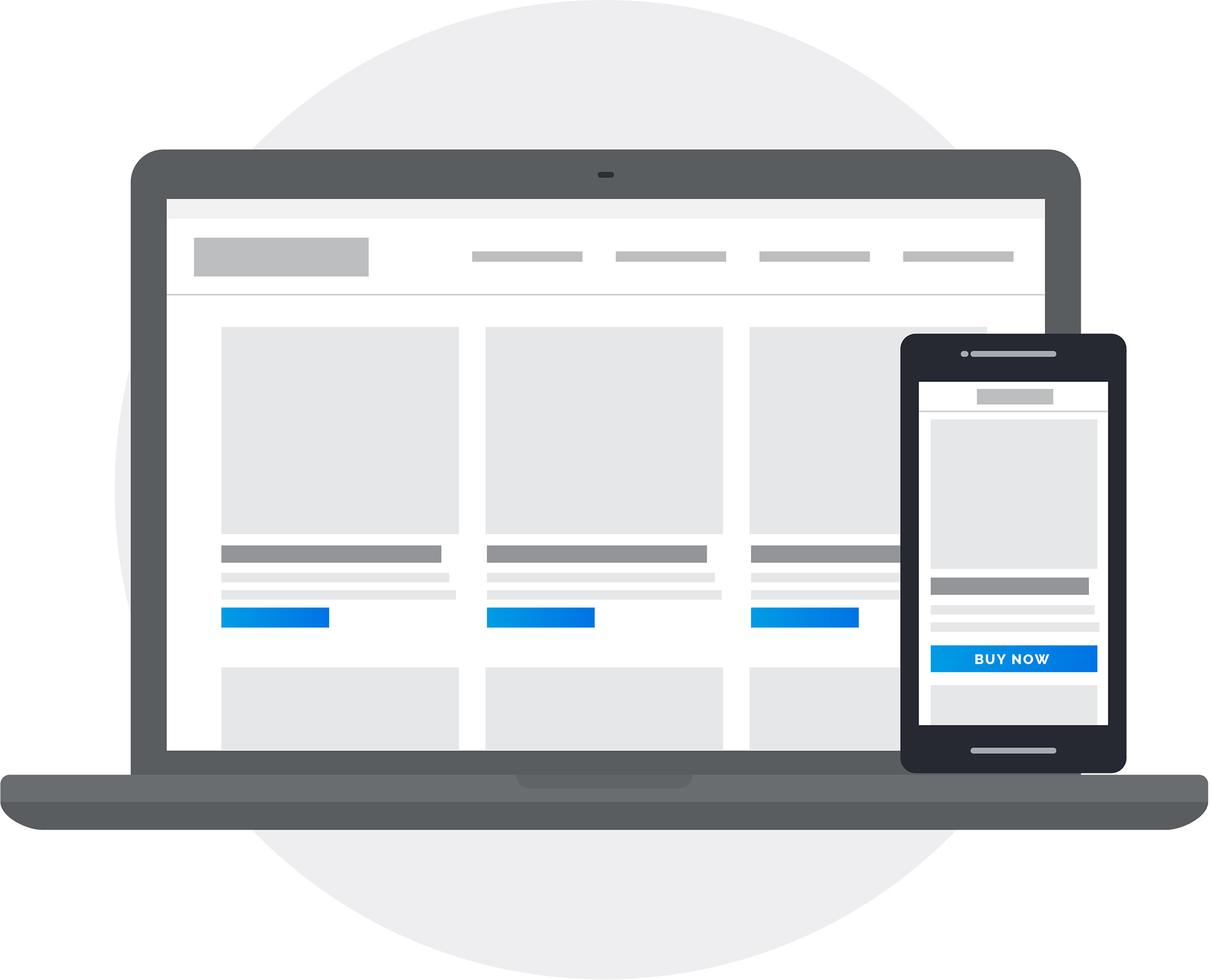
Omni-Channel Experiences
The process of making a purchase is much more than the actual transaction – it’s an entire series of decisions that can be traced back to a need. But this purchase process does not always take place on a single platform. Customers often switch devices throughout the buying decision process, choosing the device they are most comfortable with at that moment. They want to be able to transition seamlessly from mobile, to desktop, and back again as they move towards a purchase.
Today, users expect smooth and understandable mobile-friendly websites that are just as powerful as their desktop counterparts. They expect to be able to interact with your brand on mobile, and then switch to their desktop without skipping a beat. In addition, the consequences for not meeting these bigger expectations can have a huge impact on brand perception. Further research from Google finds that only 9% of visitors will stay on a mobile site if their needs aren’t met, and 29% of visitors will immediately leave and go to another company’s site to find what they need.
How Are You Missing Out?
How much of an impact does this really represent? What does this mean for the bottom line? We can quantify this boost by looking at real data for a few of our clients – an e-Commerce website, and a lead generation website. With a new responsive web design, we can expect the site to retain new mobile visitors much better – that is, instead of leaving the site immediately, new visitors using mobile devices will continue to use the site and we can expect performance similar to desktop.
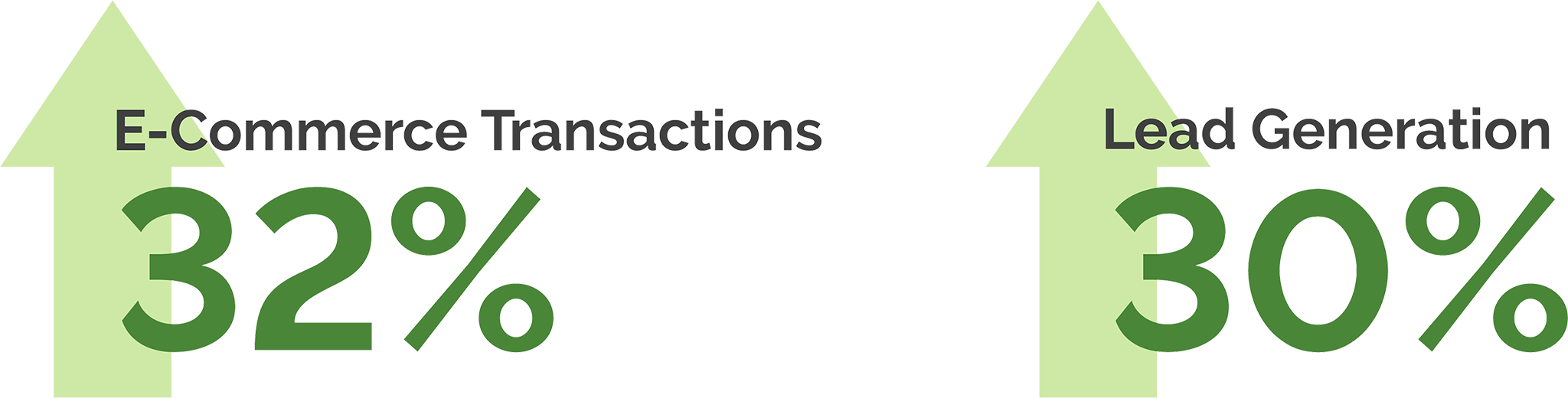
Estimated Lost Leads & Revenue
By multiplying the actual number of NEW mobile users by the average conversion rate and transaction value, we can see just how much these sites are missing out on:
- eCommerce: 32% increase in e-Commerce transactions (revenue), or an average of just over $38,000 / month!
- Lead Generation: 30% increase in leads
Estimated Lost Leads & Revenue (Conservative)
What if the performance is NOT similar to desktop? To be conservative, let’s say we get just HALF of the new leads or transactions we expect, instead:
- eCommerce: more than a 16% increase in transactions, or just over $19,000 / month.
- Lead Generation: 15% increase in leads
These conservative estimates don’t even account for all the other additional improvements that are likely to occur with a redesign which would push the conversion rate even higher. With these kinds of results, most major website upgrades have the potential to pay for themselves in less than 3 months.
Why you should act now
1. Companies with responsive sites will be listed above those without
2. The longer a site remains unresponsive the further and more rapidly it will lose traction online
3. Most users will visit your site from a mobile device
4. Non-responsive sites will put people off making enquires through your website
5. A responsive site will cover all mobile devices meaning you don’t need multiple URLs
6. Google recommends responsive web design as the industry best practice for websites (Forbes)
7. You will be losing business
8. Rectifying this in the future will be a far more costly exercise
It is already evident in certain industries such as property, finance, entertainment, and hospitality that having a well built responsive website translates directly to an increase in traffic and increase customer inquiries and revenue. Right now it is not too late to act, so we recommend clients act now and get ahead of those that don’t as there is a real danger that companies ignoring the issue will end up being left in a position they can not claw back from without significant financial investment in both SEO and development. If you have a non-responsive website the best money you can spend on marketing right now is a new responsive site. Now is the time to update.
Office Guardians is a fully integrated marketing & digital agency. Our goal is simple – we are dedicated to turning your challenges into opportunities. We combine creativity, strategy, and technology to develop innovative solutions and perfect your vision. Whether it’s from the beginning or you’ve lost some ground on your original target, Office Guardians offers turn-key creative services to get your marketing going in the right direction and we would love to support you as you face your next challenge or opportunity.