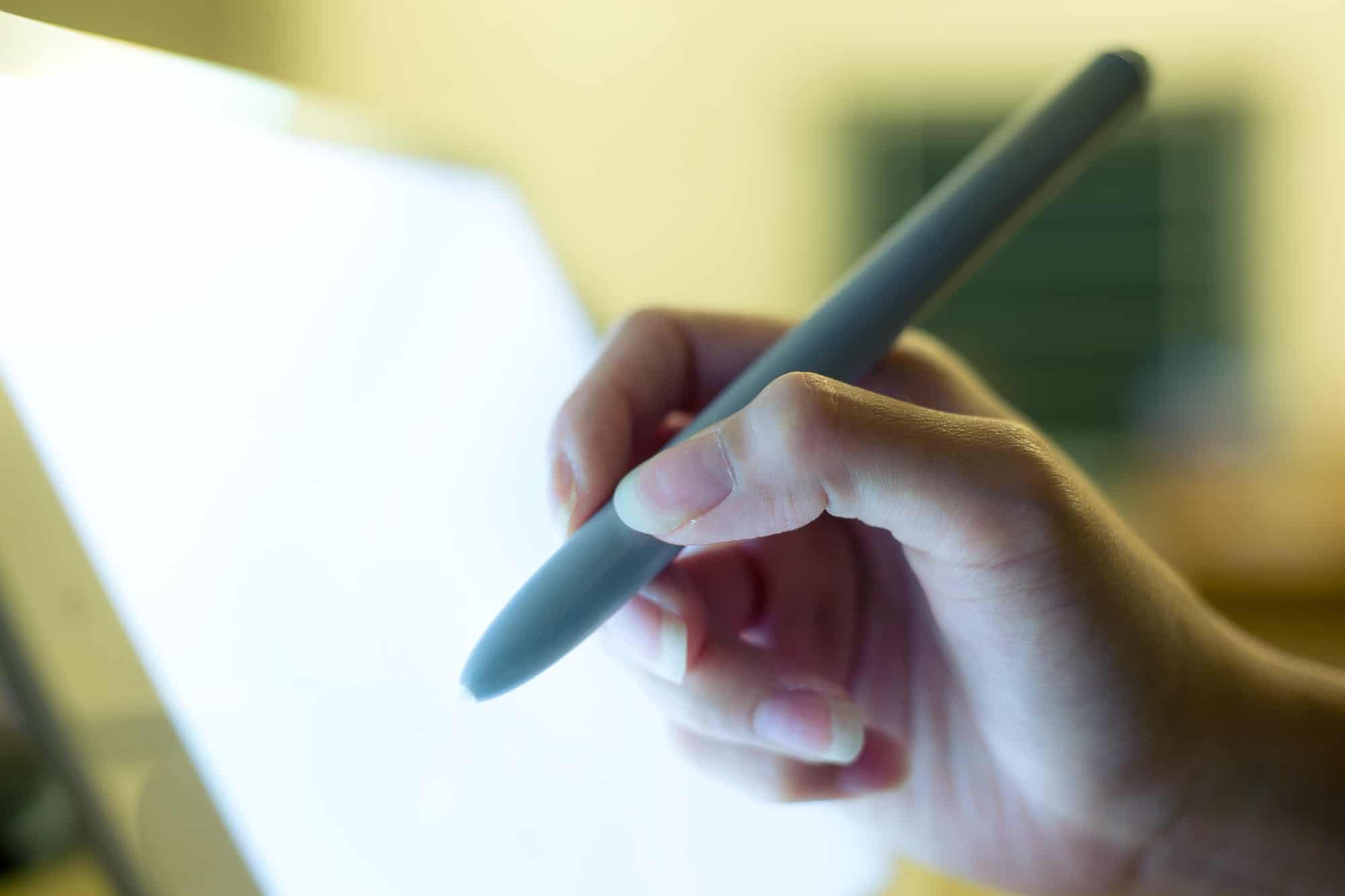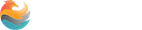Before you publish your first Google web story, it is essential you understand the basics first. Google requires certain information and criteria to produce quality content worth sharing with its audience on its Discovery page or the Google search engine results page.
Google web stories offer your blog or website a new way to generate more traffic and revenue through a creative, powerful, and immersive storytelling format. They are much different from regular social media stories. You are the owner of all the content and the host – giving you more control, ownership, customization, and ways to increase your revenue than other platforms with the story feature.
Here are five tips to keep in mind when creating your first Google web story:
Think 10 to 15 Second Hooks
Each Web story slide lasts about ten to fifteen seconds, depending on how you set it. Meaning that the information you share in each frame, even if you create a full thirty pages, should be easily and quickly digested. It is unlikely many will go back too many times to re-read stories as it can be tedious. Of course, that should never be your goal when creating stories in the first place. The point of stories is to make it even easier for your target audience to take in your information.
Animate and Choose a Theme
Stories are more entertaining and easier to digest when they have a consistent theme and proper animations. Animations keep your viewers interested, and themes keep your brand image clear and focused.
Keep Titles and Story Lengths Short
Google stories that are between five and thirty frames perform the best. However, it highly depends on your niche and the type of content you create. Title lengths should be around ten characters long but no more than forty.
Include an Attractive and Compelling Cover Image
Before creating a valid google web story, you must add in your cover image and publisher logo. Be sure your cover image is highly attractive and makes your viewers want to click. Your cover image is no different than the image that appears before your blog post link or YouTube thumbnail. However, the more compelling it is, the more likely someone will click on it. Use images with a good resolution of 900 pixels by 1200 pixels.
Include Relevant Links
Always include a relevant link to your story. In fact, this needs to be done in order to create a valid web story. Again, the main function of Google web stories is to increase your website traffic. If there is no link, it’ll be hard for your viewers to reach you. They will be more likely to click off.
To maximize your reach and potential with Google web stories, following these tips is a must. These tips, along with the checklist the plugin provides, are required to properly communicate and build an effective story that converts to more revenue or increased traffic.

Until the end of November, we will be talking exclusively about content marketing.
We’ll walk you through all the details of not only what it is, but more importantly what you can do to use content to market your business, your products, and your services. We get into the “how to” details and we have plenty of strategies you can try for yourself.
We’ve prepared a workbook to help you prepare a content marketing plan. Download it for FREE.
DOWNLOAD OUR FREE WORKBOOK: Content Marketing Plan