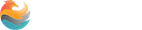WordPress is one of the most powerful blogging platforms for ranking in search engines – if configured correctly. Unfortunately, the out-of-the-box WordPress configuration is relatively poor in terms of SEO optimization.
Here are some SEO best practices to implement for your WordPress blog.
Change the Title Structure
By default, WordPress places your blog title first, then the blog post.
For example, if your blog’s name is “Helen’s Blog” and your blog title is “Eco-friendly Shopping in Canada,” WordPress would display:
“Helen’s Blog / Eco-friendly Shopping in Canada”
You want it the other way around:
“Eco-friendly Shopping in Canada / Helen’s Blog”
This gives you a more powerful way to rank your blog articles.
Add Keyword-Rich Permalinks
By default, WordPress uses a numeric system for creating permalinks (or URLs). Your posts will be labeled: yourwebsite.com/?=79, for example.
Instead, it’s better for your rankings and the human eye to have something that’s readable and has your keywords in it. For example, yourwebsite.com/eco-shopping-canada/.
Internal Linking and Categories
It’s best to link related articles to one another within posts on similar topics. This passes relevant SEO link juice between your blog pages and shows real people other pages they might be interested in.
Categories can help a lot with internal linking. Ensure you have well-named blog categories and place each blog post into the specific category they belong in.
That will make it easy for search engines to tell what each category is about and see that you have a lot of relevant content in that category.
Add Caching to Increase Speed
One often overlooked SEO factor is page load times. Search engines place quite a high importance on load times. If your site loads fast, your site gets quite a few points for that.
Install a caching plug-in like W3 Total Cache to decrease your load times.
Tag Your Images
Tag the alt tags in all your non-navigational images. In other words, images that are part of your blog posts should always be tagged.
Use a Sitemap Plug-In
A sitemap makes it easy for search engines to find all the pages on your site.
Yes, search engines can find it without a sitemap, but by decreasing the computing power it takes for a spider to spider your site, you’ll win a few extra points in the search engine’s eyes.
The easiest way to set up and maintain a sitemap for WordPress is to simply install a plug-in that will automatically set up and update the sitemap for you.
Use A WordPress SEO Plug-in
All-in-one SEO plug-ins such as Yoast and RankMath have free versions and are used by many in the WordPress community. These plugins make it easy to change title structures, permalink structures, and more.
Preventing blog comment spam is also an essential part of ranking. The best way to do that is to use the free Akismet plug-in, written by the founder of WordPress.
These are some of the most critical practices for optimizing a WordPress blog for SEO.


Want The #1 Spot in Search Engine Results?
Download our free guide: “Introduction to Keywords for SEO”… and claim the #1 spot today!
Getting more visitors to your website shouldn’t be this difficult.
Having a keyword strategy in place is one of the most important aspects of SEO. Without a focus on the right keywords, you can’t expect to rank highly on Google. These keywords will help you to increase your website traffic, improve traffic to your content and improve the quality of the traffic you receive.
In this free report, you’ll discover:
- How to strategically use keyword search terms throughout your content
- How to easily conduct keyword research and how to find easy-to-rank long-tail keywords
- How to optimize your content so that it appears in Google’s featured snippets
- …and much more
Get Instant Access Today…
This guide for beginners contains the most critical information about keywords for SEO. If you’re looking to launch a website, blog, or online business, this guide can help you create a keyword list that gets the most organic traffic possible.
Yes! Please send me my free report now