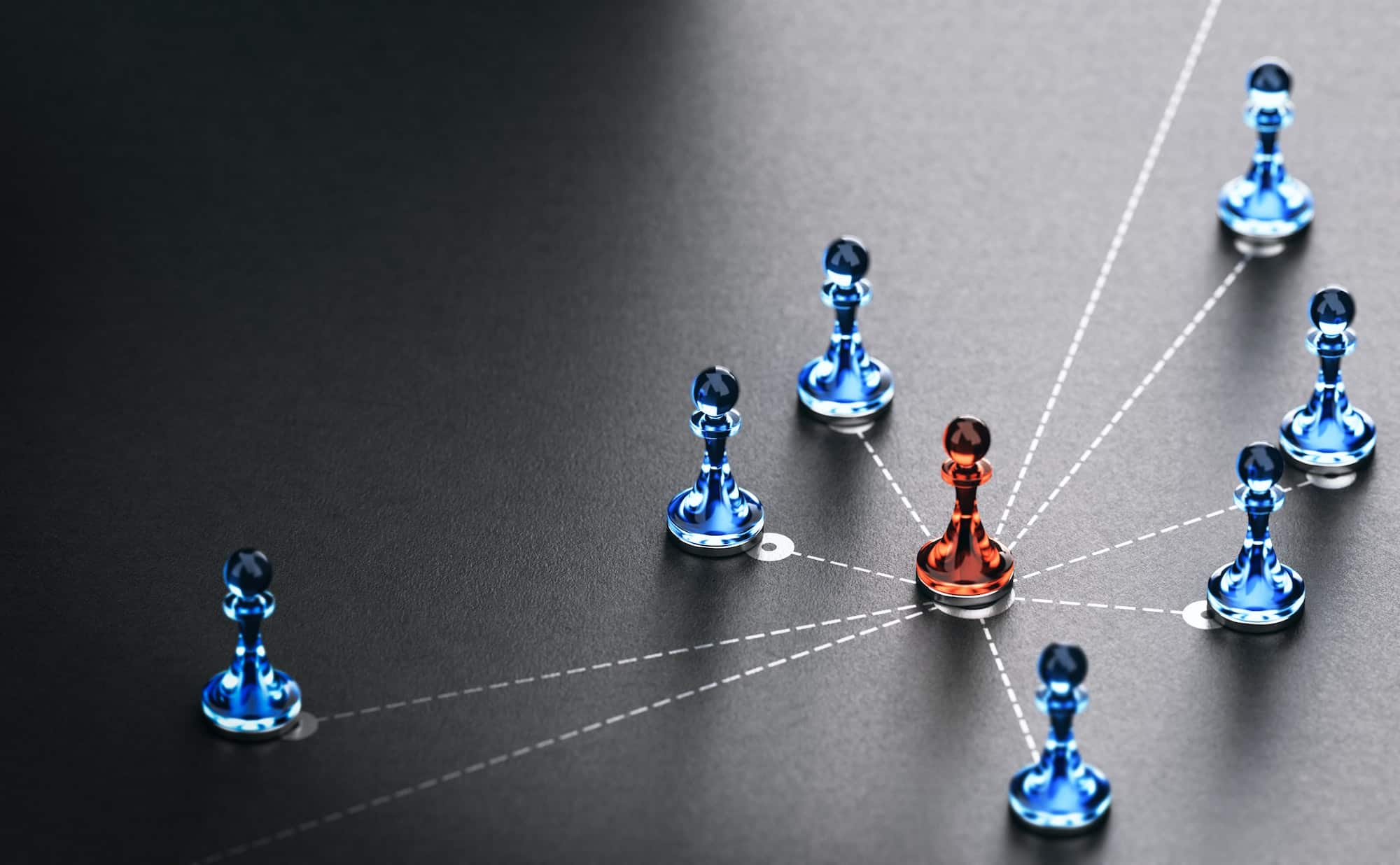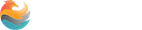While any website owner knows that doing some link-building will bring more visitors to their site, few people know how to use the full potential of a link-building campaign to boost their website’s popularity.
One critical element determining web page rankings is the number of high-quality links pointing toward that page. Combined with the keyword density of that page, these factors will determine where your web page appears in the search results.
Let’s say you have a website on weight loss. Now, one of your pages is dedicated to healthy eating recipe books, which is also the key phrase you optimized the page for. A good keyword density is not enough. To rank highly, you must get as many incoming links pointing towards that page as possible.
While links pointing toward your domain name are valuable, you must get links pointing towards that page to get the best results.
Why Use Anchor Keywords?
The anchor text is the one you can insert in an HTML code so that your link is a series of keywords or a keyword-rich phrase. The importance of anchor text keywords is high because it tells the search engines that the page the link is pointing at is focused on the topic described by the keywords. Here is what the HTML code for a link looks like:
<a href=”https://www.yoursite.com”>Keyword Rich Description</a>
In the case of the weight loss site example, the link for the specific tools page should look something like this:
<a href=”https:// www.yoursite.com “>Healthy Eating Recipe Books</a>
The web browsers will only display the link anchor text, so the phrase “Healthy Eating Recipe Books” will become underlined and hyperlinked.
Where should you use anchor text?
Everywhere! When you are doing link-building, posting on blogs, forums, or groups, and creating your website content.
For example, if you plan to send a few articles for submission to a directory, you should try to include keyword-rich anchor text links in the resource box.
Doing so ensures a much better chance of ranking highly for your target keywords. Always use a keyword-rich phrase in links that allow HTML instead of the classic https://www.yoursite.com.
It also helps if you use variation in the keyword text links. When posting on blogs, for example, try to have your links point to different pages on your site, and for each page, use the main page keyword in the anchor text.


Want The #1 Spot in Search Engine Results?
Download our free guide: “Introduction to Keywords for SEO”… and claim the #1 spot today!
Getting more visitors to your website shouldn’t be this difficult.
Having a keyword strategy in place is one of the most important aspects of SEO. Without a focus on the right keywords, you can’t expect to rank highly on Google. These keywords will help you to increase your website traffic, improve traffic to your content and improve the quality of the traffic you receive.
In this free report, you’ll discover:
- How to strategically use keyword search terms throughout your content
- How to easily conduct keyword research and how to find easy-to-rank long-tail keywords
- How to optimize your content so that it appears in Google’s featured snippets
- …and much more
Get Instant Access Today…
This guide for beginners contains the most critical information about keywords for SEO. If you’re looking to launch a website, blog, or online business, this guide can help you create a keyword list that gets the most organic traffic possible.
Yes! Please send me my free report now